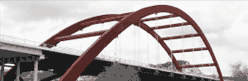
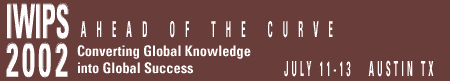
| welcome | overview | calls | sponsors | program/tutorials | accommodations/events | registration | contact us | resources |
| program | tutorial | activities |
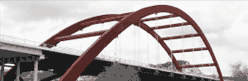 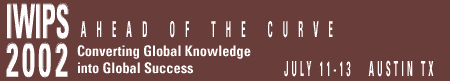 |
||||||||||||||||||||
|
||||||||||||||||||||
|
||||||||||||||||||||
|
Tutorials 4th Annual International Workshop on Internationalisation of Products and Systems 2002 11-13 July, Austin, Texas, USA |
|
Ahead of the Curve Product Developers, Global Marketing Managers, Researchers, Academics, HF and Usability Specialists IWIPS2 Tutorials Provided by Austin Usability, Inc. 1707 Nueces Street Austin, TX 78701 www.austinusability.com (512) 474-0004 Austin Usability, a leading usability engineering lab and consultancy (see http://www.pcmag.com/article/0,2997,s=1504&a=12688,00.asp), is proud to offer two tutorials to kick off the IWIPS2 conference in Austin. On Thursday, July 11, 2002, two half-day tutorials will be offered at the Driskill Hotel (the site of the Conference). Tutorial 1 is Designing and developing usable user interfaces, and Tutorial 2 is Software Accessibility. Students will receive a notebook containing the tutorial notes. You may register for the following tutorials on the Registration page. You may register for the IWIPS confrence in conjunction with the tutorials or just the turorials themselves. If you would like to register for the tutorials only please select "Tutorials Only" as the registration type. Lead Instructor Austin Usability Additional Instructors John Slatin, Ph.D., Director of the Instruction and Technology Lab, The University of Texas at Austin Ross Speir, Usability Professional, Austin Usability Erin Helm, Usability Professional, Austin Usability Times 8:30 a.m. - 11:30 a.m. -- Tutorial 1: Designing and developing usable user interfaces 1:30 p.m. - 4:30 p.m. - Tutorial 2: Software Accessibility Cost $150 per person, for one tutorial $250 per person for both tutorials Tutorial 1 Designing and Developing Usable User Interfaces Objectives Upon completion of this tutorial, the student will:
Target Audience The target audience for this tutorial is anyone with responsibility for designing, developing, marketing, or managing the development of web sites or traditional software user interfaces. Outline
Tutorial 2 Software Accessibility Objectives Upon completion of this tutorial, the student will:
Target Audience The target audience for this tutorial is anyone with responsibility for designing, developing, marketing, or managing the development of web sites or traditional software user interfaces. Outline
|
|
design © webcrayon.com design and hosting provided by webcrayon.com |